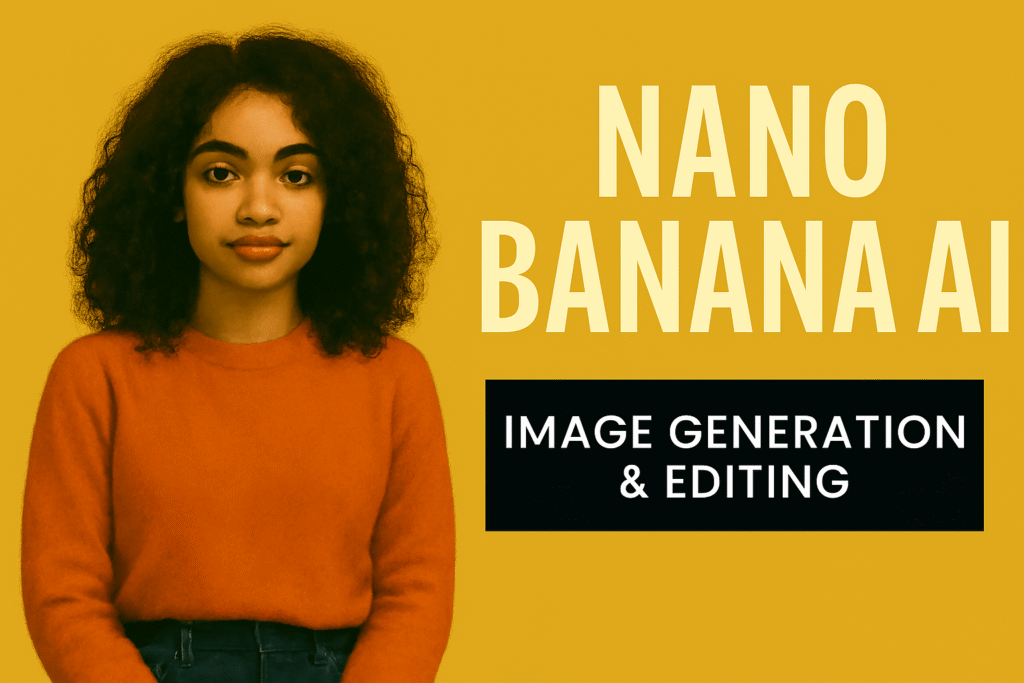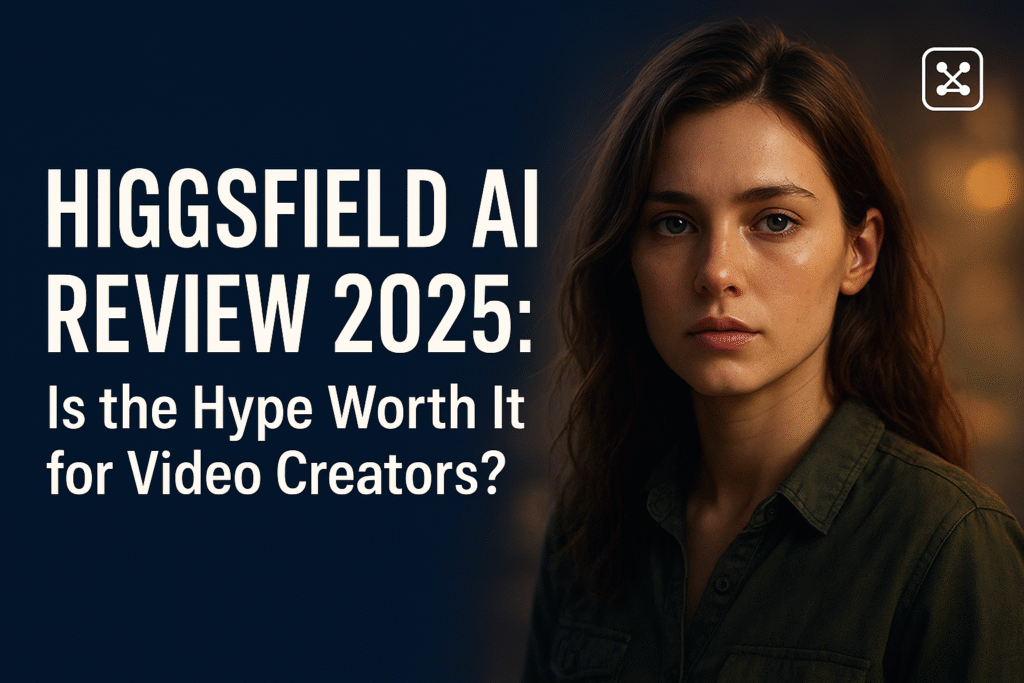In today’s fast-paced digital world, creating stunning visuals quickly has become a must. Whether you’re a content creator, social media manager, or small business owner, editing photos can eat up hours of your time. This is where VakPix steps in—a smart AI-powered photo editor that makes professional editing fast, intuitive, and surprisingly easy.
In this article, we’ll take a deep dive into VakPix, its key features, pricing, advantages, drawbacks, and alternatives, so you know exactly what to expect.
What is VakPix?
VakPix is an AI-driven photo editing platform that lets you edit images using plain English instructions. Forget complicated tools and endless sliders—just describe what you want, and the AI does the rest.
Whether you need to remove backgrounds, retouch portraits, or add creative effects, VakPix handles it all. It’s designed to be approachable for beginners while still offering enough power for professionals.
Key Features of VakPix
VakPix stands out thanks to its mix of automation, creativity, and simplicity. Here’s what it offers:
AI-Powered Editing
With VakPix, you don’t need to spend time adjusting lighting, contrast, or saturation manually. Simply type instructions like:
“Brighten the face and smooth the skin”
The AI interprets your command and applies professional edits in seconds.
Background Removal
One of VakPix’s most popular features is background removal. Whether it’s for a product photo, profile picture, or marketing content, you can quickly remove unwanted backgrounds or replace them with something more eye-catching.
Retouching & Effects
VakPix automatically smooths skin, brightens eyes, whitens teeth, and applies filters. You can even add artistic touches like bokeh, lens flares, or color grading for a cinematic look.
Object Removal
Got an unwanted object in your shot? VakPix removes it cleanly, so your images stay polished and professional.
User-Friendly Interface
The interface is simple and intuitive. You don’t need prior design experience to get professional results, making it perfect for both hobbyists and professionals.
How to Use VakPix
Getting started with VakPix is straightforward:
- Sign Up: Visit VakPix.com and create an account.
- Upload Your Image: Drag and drop any photo—portrait, landscape, or product image.
- Type Your Command: Describe the edits you want in plain English.
- Review & Download: The AI applies changes, and you can download the final image in high-quality PNG or JPEG format.
This workflow saves hours compared to traditional photo editing software, making it a lifesaver for content creators and online businesses.
Pricing & Plans
VakPix offers multiple plans depending on your needs:
- Free Plan: Limited edits per month, includes a watermark on images.
- Pro Plan: Monthly subscription for unlimited edits, higher resolution, and access to premium features.
- Enterprise Plan: Designed for agencies or teams needing bulk edits and advanced functionality.
💡 Tip: Try the free plan first to see if it suits your workflow before upgrading.
Alternatives to VakPix
If VakPix doesn’t fit your needs, these alternatives are worth exploring:
- Remove.bg – Excellent for fast background removal.
- Fotor AI – Offers creative effects and AI enhancements.
- Canva AI – Great for social media and marketing graphics.
- Adobe Photoshop AI Tools – Ideal for professionals seeking detailed control.
FAQs About VakPix
Q1: Is VakPix beginner-friendly?
Absolutely. Its natural language interface makes photo editing simple, even if you’ve never used a design tool before.
Q2: Can I use VakPix for commercial projects?
Yes, especially with Pro or Enterprise plans. Check the licensing details for clarity.
Q3: Does VakPix work on mobile?
Currently, it’s best used on desktop, but images can be downloaded and used on any device.
Q4: Are there free alternatives to VakPix?
Yes, tools like Fotor, Canva, and Remove.bg offer limited free functionality.
Conclusion
VakPix is a versatile AI photo editor that makes creating professional-quality images fast and easy. Its combination of automation, simplicity, and creative tools makes it perfect for creators, marketers, and small businesses alike.
For anyone looking to save time while producing eye-catching visuals, VakPix is a tool worth exploring. Start with the free plan to test it out, and upgrade as your editing needs grow.