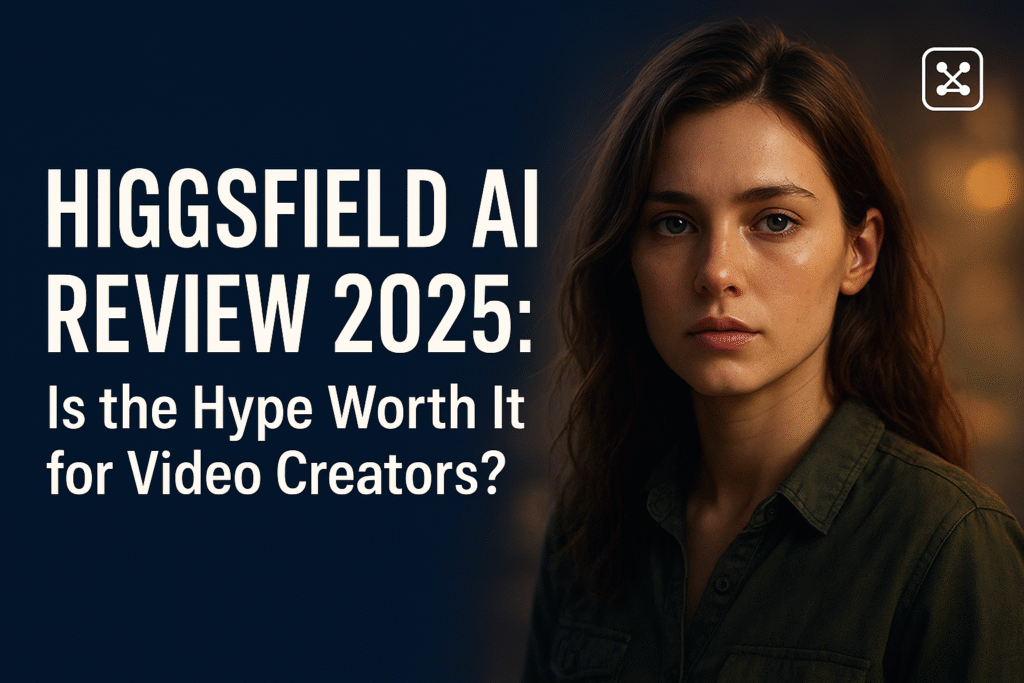If you’ve ever dreamed of creating jaw-dropping, cinematic videos without hiring a team of editors, Kling AI might just be your new secret weapon.
Kling AI is an AI video maker that’s shaking up the game by transforming simple prompts, text, and ideas into polished, animated masterpieces — faster than you can say “lights, camera, AI!”
Whether you’re a content creator, marketer, small business owner, or just someone who’s tired of stock footage, Kling AI is here to make you look like a video genius (without actually having to be one).
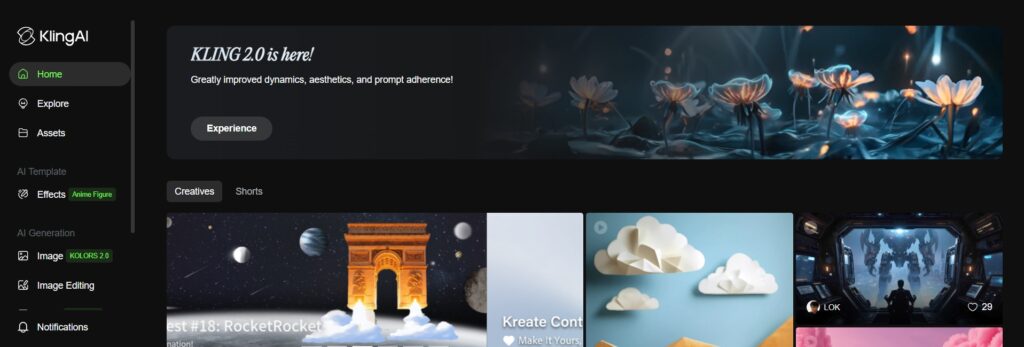
Who It’s For
- YouTubers and TikTokers who want slick videos on the fly.
- Startups and businesses making promo videos without big budgets.
- Agencies who need fast client content.
- Basically, anyone who’s said, “Making videos takes too long!” at least once.
Key Features
- Text-to-Video Magic
Just describe the scene you want, and Kling AI generates it. Yes, it’s that easy. - Ultra-Realistic 3D Animation
We’re talking Pixar-level animation, not 2005 video game graphics. - High Frame Rate Output
Smooth, crisp, high-resolution videos that won’t look like they were filmed on a potato. - Customizable Storyboarding
Control scenes, characters, and actions — because your imagination deserves more than 10-second templates. - Multi-Language Support
Create videos in multiple languages. Kling AI speaks more languages than I do, and that’s… honestly, a little rude.
How It Works
At its core, Kling AI uses deep learning models trained on massive datasets of videos, animations, and cinematic patterns. (In short: it’s a brainy nerd that knows a lot about movies.)
Here’s the basic workflow:
- Enter a description of the scene or concept you want.
- Choose style, animation preferences, and any additional settings.
- Sit back while Kling AI thinks for a few minutes.
- Download your fully produced, high-res video.
You can tweak your outputs, add more prompts, and even “chain” scenes together to build longer storylines — all without touching a video editor.
It’s basically like being a movie director… without the tantrums and million-dollar catering bills.
My Test Drive
I decided to give Kling AI a whirl.
Prompt: “A futuristic city at sunset with flying cars and neon lights”.
Five minutes later, Kling handed me a ridiculously good 20-second animation that looked like it belonged in the next Blade Runner movie.
The lighting, reflections, and smooth animation — chef’s kiss.
(Meanwhile, the last time I tried making a video myself, it took 3 hours and looked like a PowerPoint presentation gone wrong.)
What I loved most?
- It didn’t just create a static scene. The camera moved dynamically through the city.
- Tiny details like reflections, shadows, and motion blur were handled automatically. (Hollywood interns are shaking.)
Bonus:
I tried making a cartoon version too — it switched styles instantly without a single whimper.
Pros
- Insanely fast video creation for complex animations.
- Realistic, cinematic quality that’s usually super expensive.
- User-friendly interface — if you can order UberEats, you can use Kling AI.
- Flexible creativity: Works for serious projects and meme videos (because we all need balance).
Cons
- Rendering times for super high-res videos (4K+) can be a bit slow, especially during peak hours.
- Pricing might be steep for solo creators who just want to make memes for fun.
- Limited full character customization — you can guide the AI but not design hyper-specific character faces (yet).
Still, considering what Kling AI can do, these are small potatoes. (Or small flying cars, if we stay in the future theme.)
Pricing
Kling AI offers a freemium model:
- Free tier to create basic videos (great for testing).
- Pro plans start around [$10–$80/month] depending on video resolution and output limits.
There are rumors of an enterprise plan for agencies and brands who need bulk video production at industrial scale.
Honestly, if you compare it to hiring a freelance video editor (or worse, learning After Effects yourself ), Kling AI is a steal.
Real-World Use Cases for Kling AI
If you’re wondering, “Okay, but what can I actually make with Kling AI?”, buckle up. Here’s where Kling shines brighter than a lens flare in a J.J. Abrams movie.
Marketing Videos:
Brands can whip up animated product demos, explainer videos, and social media ads that actually look expensive — without the expensive part. Need a launch video by tomorrow? Kling’s got your back (and won’t ask for overtime pay).
Educational Content:
Teachers, course creators, and YouTubers can bring concepts to life visually. Imagine explaining photosynthesis or blockchain with dynamic, 3D scenes instead of boring slides. Students might actually stay awake for once!
Gaming Channels and Concept Art:
Gaming YouTubers can create intro videos, trailers, or even entire lore videos set in futuristic worlds. (Pro tip: “cyberpunk ninja battle in the rain” looks very cool with Kling AI.)
Travel & Lifestyle Content:
Can’t afford to fly your drone over Bora Bora? No problem. Describe it to Kling and get a high-res aerial shot animation that will make your Instagram followers jealous.
Meme Lords & Social Media Creators:
Yes, even memes can get the Hollywood treatment. Imagine your next meme template… but animated with dramatic lighting and orchestral music. Instant virality unlocked.
Bonus Tip:
Pair Kling AI videos with tools like Descript, CapCut, or Runway AI for voiceovers, editing tweaks, and even adding AI avatars. You’ll look like a full-fledged production studio — even if your actual setup is just a laptop and a lot of caffeine.
Final Verdict
In the fast-evolving world of AI video makers, Kling AI is not just another tool — it’s a leap forward.
If you’re looking for the best AI video generator that actually feels like a creative partner (not a frustrating bot), Kling AI is 100% worth a try.
Whether you want to make AI videos for YouTube, marketing, social media, or personal projects, Kling AI brings your ideas to life faster than you can microwave popcorn.
Final thought:
If you’re even slightly serious about leveling up your video content in 2025 and beyond, Kling AI is a must-try.
The future of content creation isn’t just faster — it’s smarter, more creative, and way more fun. With AI video makers like Kling leading the charge, the possibilities for storytelling, branding, and personal creativity are truly limitless.
And honestly? It’s about time the machines started pulling their weight.
Go ahead. Give Kling AI a spin.
Just don’t forget to put “AI Movie Director” on your LinkedIn afterward.
Try Kling AI today and see what cinematic magic you can create with just a few words.
Kling AI also made our list of the Top 10 AI Tools for Creators in 2025