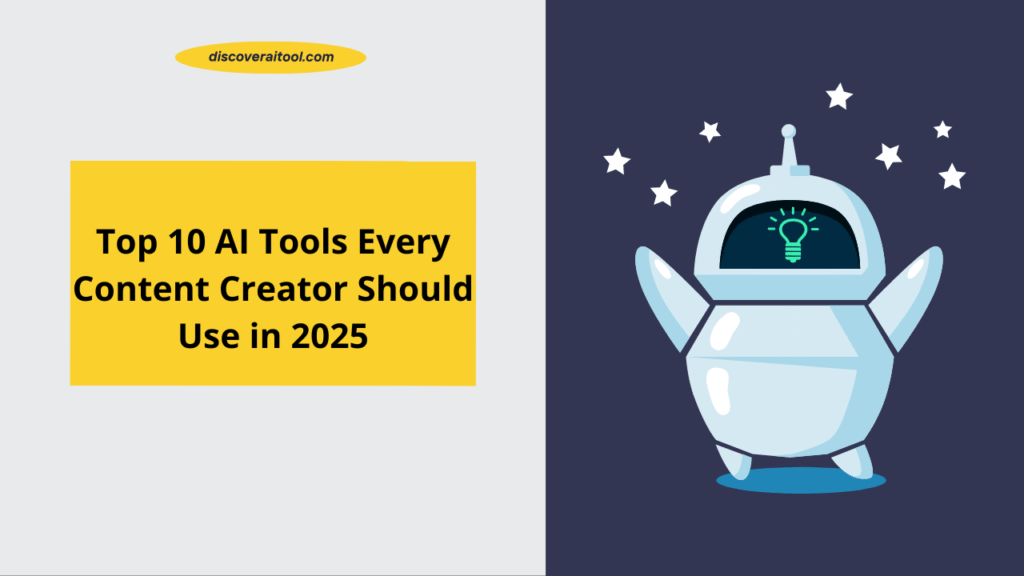So, you want to start a YouTube channel… but you hate filming yourself, don’t own a camera, and your editing skills are somewhere between “meh” and “I accidentally deleted the whole project.”
Good news: in 2025, you can launch a faceless YouTube channel using just AI tools — no green screen, no mic, no awkward “Hey guys, welcome back!” intros required.
This post walks you step-by-step through how to start a YouTube channel with AI, create engaging videos, and automate the process — even if you’re allergic to being on camera.
Let’s build your AI YouTube channel — one tool at a time.
What Is a Faceless YouTube Channel?
A faceless channel is exactly what it sounds like: a YouTube channel where your face never appears.
Think voiceovers, stock footage, animations, slide decks, or AI avatars doing the talking.
It’s perfect for introverts, busy entrepreneurs, or anyone who’d rather narrate in sweatpants than film in HD.
With today’s AI tools, you can easily produce professional content without ever showing your face.
Why Start a YouTube Channel with AI in 2025?
- You don’t need to buy gear, hire editors, or rent a studio.
- AI can write your scripts, narrate your voice, and edit your video.
- You can produce consistent content fast — critical for growth.
- It’s ideal for side hustlers, freelancers, and anyone starting solo.
- And yes, you can still monetize a faceless YouTube channel through AdSense, affiliate links, or sponsorships.
Welcome to YouTube, no face required.
Step-by-Step: How to Start a YouTube Channel Using AI
#1. Generate Video Ideas with AI
Use ChatGPT or similar AI writing tools to brainstorm ideas based on your niche. Try prompts like:
- “Give me 10 video ideas for a faceless tech channel”
- “What are trending faceless YouTube niches in 2025?”
This step fuels your content engine — and yes, AI won’t roll its eyes when you change directions for the 4th time.
#2. Write a Script with AI Tools like Jasper or Copy.ai
Once you have a topic, let AI copywriters do the heavy lifting. Tools like Jasper can generate YouTube scripts in seconds.
Just feed it your topic, set the tone (funny, professional, dramatic), and refine what it gives you. Boom — your script is ready.
#3. Create a Voiceover with AI Voice Tools
Don’t want to talk? Let ElevenLabs or Play.ht do it for you.
These AI voice generators convert your text into realistic human speech — in various accents, tones, and even emotions.
It sounds real enough that your viewers won’t care that you’re not behind the mic.
#4. Turn Script into Video with AI Video Makers
Time to bring your video to life — visually.
Use Pictory, Lumen5, or Runway AI to convert your script and voiceover into full videos with stock footage, music, and captions.
These AI tools to automate YouTube content handle scene matching, transitions, and styling automatically.
You can also use Synthesia if you want an AI avatar to speak your lines on screen.
#5. Design Thumbnails with Canva AI
Don’t skip this part — thumbnails can make or break your video’s click-through rate.
Use Canva’s AI features to create bold, attention-grabbing thumbnails in minutes. No design skills needed — just good taste and big fonts.
#6. Upload & Optimize with AI Tools like TubeBuddy or VidIQ
When uploading, use TubeBuddy or VidIQ to optimize your title, description, and tags with smart suggestions and keywords.
You can even use ChatGPT again to write engaging video descriptions and pinned comments.
Now you’re not just uploading — you’re uploading strategically.
Can You Actually Make Money with a Faceless YouTube Channel?
Yes — and people do.
Once you hit 1,000 subscribers and 4,000 watch hours, you’re eligible for YouTube monetization.
Plus, you can earn through affiliate marketing, sponsorships, and selling digital products.
With the speed and scale that AI tools offer, it’s possible to grow faster than traditional creators.
Common Mistakes to Avoid
- Using AI voices that sound robotic or lack emotion
- Skipping thumbnail design — don’t!
- Not fact-checking AI-written content
- Choosing a niche you’re not passionate about
- Overusing automation and losing personal touch
Even AI YouTube channels need strategy and polish.
Final Thoughts
You don’t need a camera.
You don’t need to speak.
And you definitely don’t need to spend thousands on production.
With the right combination of tools, anyone can start a YouTube channel using AI and grow a loyal audience — all from behind the scenes.
This isn’t just the future of content creation. It’s the now.
So go ahead — launch your faceless YouTube channel today, powered entirely by AI tools that do the hard work for you.